In Windows system and all other Online Running Program in yor pc going to Decrese your pc speed.
So,,I will suggest You this simple and easy step to Improve your Internet Speed..

A}For Doing This ,,First of U should Turn off your Windows automatic update Programme,
So,,By Following Post U can Turn off your Windows Update...By Doing Easy steps..
How ToTurn Off Windows Update?
B} Now Time To change Your Bandwidth Limit..........
Microsoft Consumes 20-30 persent of the internet Bandwidth for their update purpose,,
and so speed of your internet going to decrese, by consuming with Microsoft....
So we want to release by this Following steps..
1}Press"Windows+R" and OPen Run program
And Type "gpedit.msc"
And Press OK..
2}
After OPening Window,,
Click Following Step
a)Computer Policy
b)Computer Configuration
c)Administrative Templetes
d)Network
e)QoS Packet Scheduler.
Click on QoS Packet Scheduler.
3}
In the right side , find Limit Reservable Bandwidth and double click on Limit Reservable Bandwidth.
Click on Enabeld Section and Set the Limit from 30 to 00 persent.
Click on Apply and Press OK....
Now After Restarting Your Pc U will suffer from Different xperience..
And Speed is Going to be incresed for Deffinetly High percentage............
Now,,,,,,Plz Share if u Like,,,and Leave a comment...........
So,,I will suggest You this simple and easy step to Improve your Internet Speed..
A}For Doing This ,,First of U should Turn off your Windows automatic update Programme,
So,,By Following Post U can Turn off your Windows Update...By Doing Easy steps..
How ToTurn Off Windows Update?
B} Now Time To change Your Bandwidth Limit..........
Microsoft Consumes 20-30 persent of the internet Bandwidth for their update purpose,,
and so speed of your internet going to decrese, by consuming with Microsoft....
So we want to release by this Following steps..
1}Press"Windows+R" and OPen Run program
And Press OK..
2}
After OPening Window,,
Click Following Step
a)Computer Policy
b)Computer Configuration
c)Administrative Templetes
d)Network
e)QoS Packet Scheduler.
Click on QoS Packet Scheduler.
3}
In the right side , find Limit Reservable Bandwidth and double click on Limit Reservable Bandwidth.
Click on Enabeld Section and Set the Limit from 30 to 00 persent.
Click on Apply and Press OK....
Now After Restarting Your Pc U will suffer from Different xperience..
And Speed is Going to be incresed for Deffinetly High percentage............
Now,,,,,,Plz Share if u Like,,,and Leave a comment...........


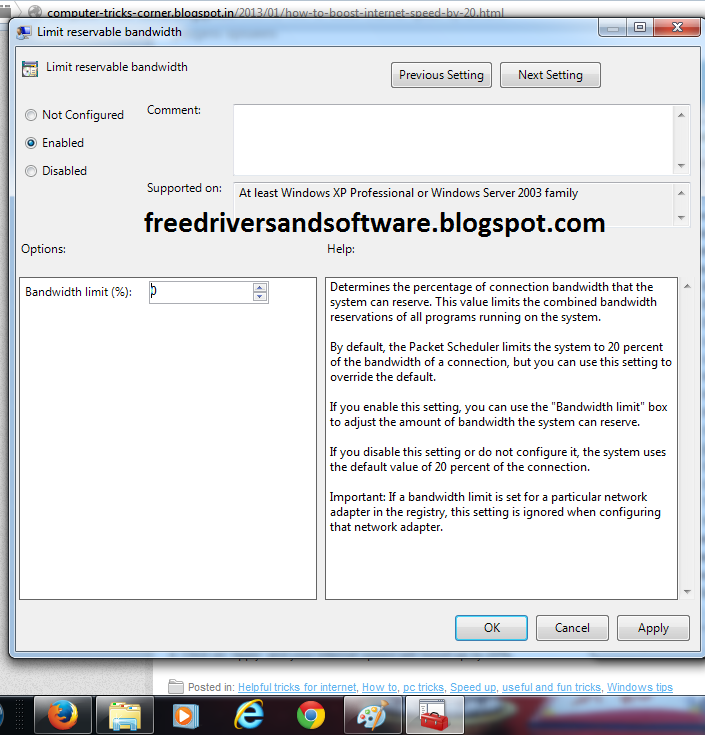
No comments:
Post a Comment