Here is the very Easy step to Active Internet setting on your pc or laptop With any dongle(Idea,Vodafone etc.) With your default Sim card.
When You call your sim card service Provider,,they are not going to tell Internet setting for Your dongle,,
they will setup manually setting for dial up modem and this process taking more time every time,when you want to connect dongle.
So ,You Follow this step
1)) Connect Your dongle to the Pc Or Laptop,,Then install Your Dongle driver with Auto play function.
such as Vodafone dongle and install it's driver Automatically when You Connect it.
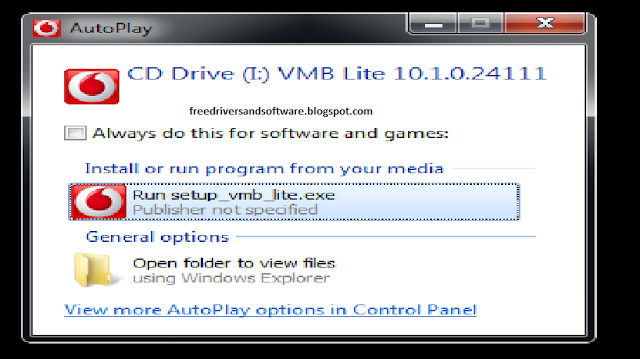
2))Then in Your Task bar ,, You have to Click "OPEN NETWORK AND SHARING CENTER"
3))Then after ,,When You going to click "Connect" ,,it will ask you for a "APN NAME"(Acccess Pin Name)
for Airtel it is "airtelgprs.com"
Tata Docomo "tata.docomo.internet"
So,U have to contact your Sim Service Provider and ask for only APN NAME which is available in your Mobile "configuration setting"
4))Then click connect and enjoy,,whenever You connect dongle ..Automatically it will be connected to the Internet.
When You call your sim card service Provider,,they are not going to tell Internet setting for Your dongle,,
they will setup manually setting for dial up modem and this process taking more time every time,when you want to connect dongle.
So ,You Follow this step
1)) Connect Your dongle to the Pc Or Laptop,,Then install Your Dongle driver with Auto play function.
such as Vodafone dongle and install it's driver Automatically when You Connect it.
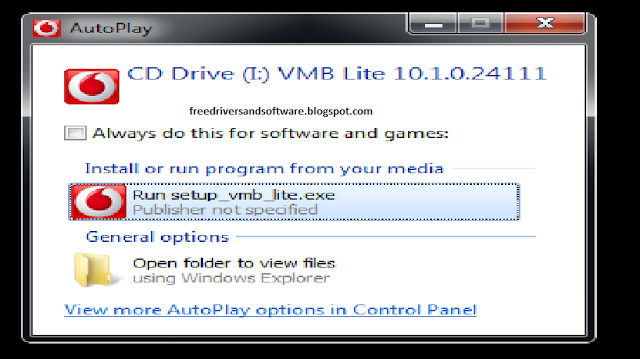
2))Then in Your Task bar ,, You have to Click "OPEN NETWORK AND SHARING CENTER"
3))Then after ,,When You going to click "Connect" ,,it will ask you for a "APN NAME"(Acccess Pin Name)
for Airtel it is "airtelgprs.com"
Tata Docomo "tata.docomo.internet"
So,U have to contact your Sim Service Provider and ask for only APN NAME which is available in your Mobile "configuration setting"
4))Then click connect and enjoy,,whenever You connect dongle ..Automatically it will be connected to the Internet.
.jpg)

No comments:
Post a Comment